You can use your nokia phone as a modem for internet surfing on your computer.You can connect your phone either using Bluetooth or Data-Cable.
Now, You have two choices either You can connect your computer to the Internet using Nokia PC Suite or If you don`t have Nokia PC Suite , then Don`t be panic.Here`s an another direct way also to use phone as a modem to surf internet.
Here are both the methods i.e. using Nokia PC Suite or Without using Nokia PC Suite :
Use Internet on Computer Using Nokia PC Suite :
- Open Nokia PC Suite and Connect your nokia phone to the computer using Bluetooth or Data-cable.
Connection( To select either buetooth or data-cable type ) and Add more
phones ( To add your phone ) from the Settings.
- Click on connect to the internet Icon ( Right most icon in the top row )
- Now Click on Configure Icon ( look like as settings icon on the bottom )
- Now Select Modem (You will only see one if no other phone was used before) Then Click on Next icon.
- Select Network Operator by scrolling the list down.
- You can select configure connection manually ( If you don`t find your operator specified in the list), Click on Next icon.
- Now Enter Access Point of your operator i.e. For Airtel- airtelgprs.com
- Leave Username and Password fields blank and Click on Finish ( Green Right Tick ).
You have Done.Open your Computer`s Browser and Enjoy surfing.
Use Internet on Computer Without Using Nokia PC Suite :
- Go to Start >> Devices and Printers
- Go to Start >> Control panel >> Hardware and Sound >> Devices and Printers
- Right Click on your Phone Name >> Dial-up Networking >> Create a dial-up Connection...
Click on Image to Zoom
- Now, Enter Dial-up phone number -- *99#
- Leave Username and Password fields blank and Click on Connect.
Note : You may select ( tick ) Allow other people to use this connection
You have Done.Open your Computer`s Browser and Enjoy surfing.
Once you have connect your computer to the internet using your phone, you don`t need to do all these settings again and again.It automatically get all settings when both devices connected,
You only have to Click on Connect to use your phone as modem as told below :
You only have to Click on Connect to use your phone as modem as told below :
For Using Nokia PC Suite : Open Nokia PC Suite >> Click on Connect to the internet icon >> Click on Connect icon.
It can take few seconds to connect.
If you got any error ,Check the settings again.
For Without Using Nokia PC Suite : Click on Network and Internet Icon in the Notification Area and Double Click on nokia modem Or Click on Connect.
Have Fun!

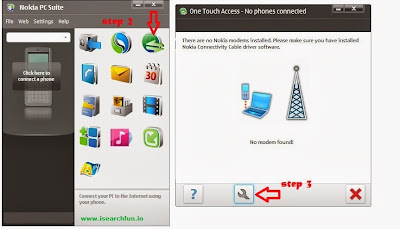

This paragraph is in fact a good one it helps new net people, who are wishing for blogging.
ReplyDeleteAlso visit my web site
Hey There!
DeleteYeah! This article is for newbies to use internet using their mobile phone.
Best Wishes for your site!